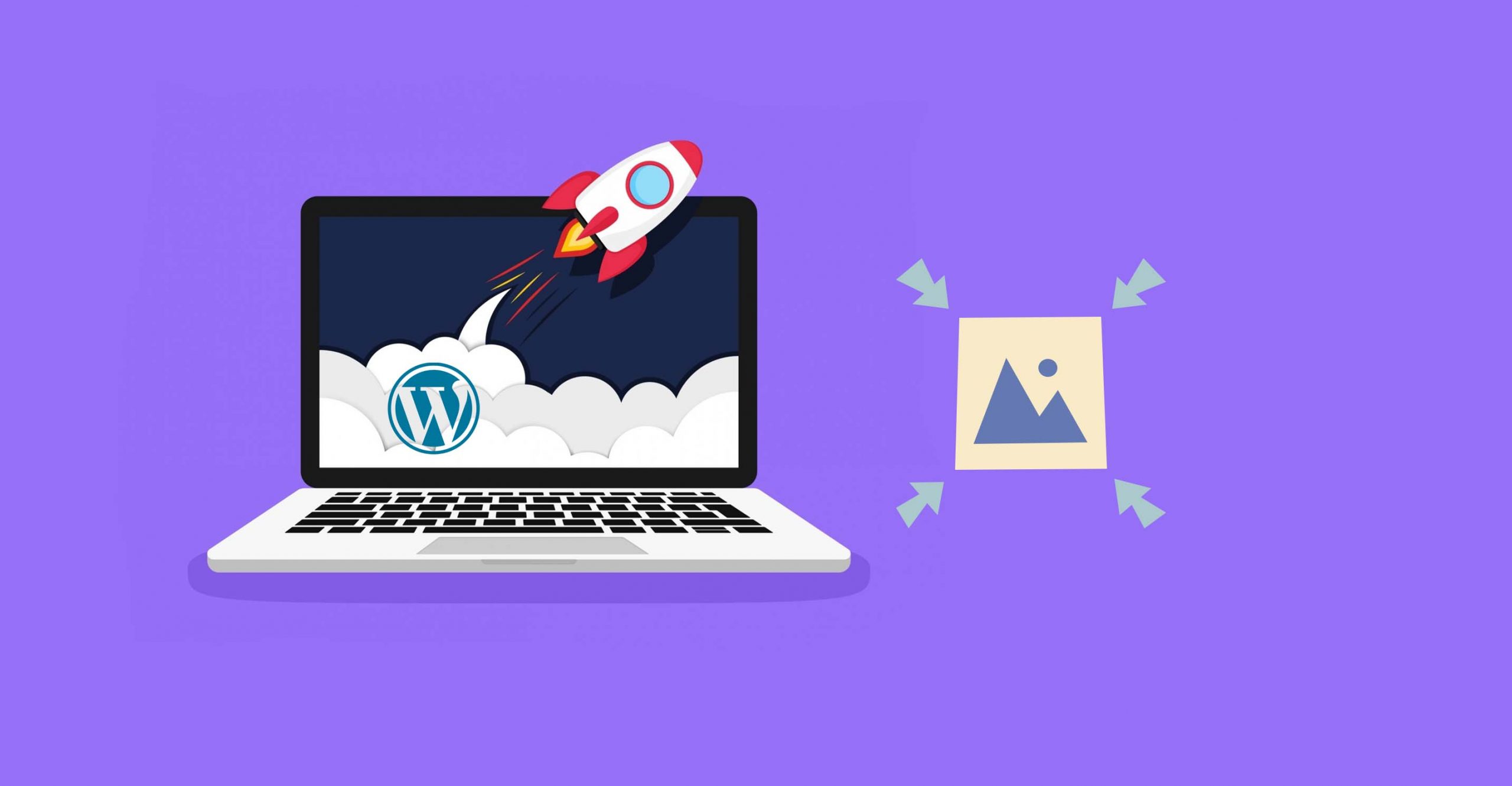Is your WordPress website running slow due to large and unoptimized images? In this article, we will look into different image optimization systems, their features and what you should be looking for when selecting the best system for your WordPress website.
Introduction
When it comes to image optimization for WordPress websites, there are a few key things to look for in order to ensure that your images are properly optimized. Here are a few tips on what to look for in an image optimization system for WordPress:
- Ease of Use: The first thing you want to look for in an image optimization system is ease of use. You don’t want to spend hours trying to figure out how to optimize your images; you want a system that is user-friendly and easy to use.
- Automatic Image Optimization: Another key feature to look for is automatic image optimization. This means that the system should automatically optimize your images for you, so you don’t have to do it manually. This can save you a lot of time and effort.
- Compatibility with Other Plugins: Another important thing to consider is compatibility with other plugins. You want to make sure that the image optimization system you choose is compatible with other plugins you might be using on your WordPress website, so you don’t run into any problems down the road.
- Comprehensive Support: Finally, you want to make sure that the image optimization system you choose offers comprehensive support in case you run into any problems or have any questions. A good support team should be able to help you troubleshoot any issues you might have and answer any questions you might have.
What Is Image Optimization?
Image optimization is the process of reducing the file size of an image without affecting its quality. This can be done by using a tool like Photoshop to reduce the dimensions and/or file size of an image.
WordPress websites can use a variety of different image optimization systems, but not all systems are created equal. Here are some things to look for when choosing an image optimization system for your WordPress website:
- Ease of Use: The best image optimization systems are easy to use and don’t require any special skills or knowledge.
- Compatibility: Make sure the system you choose is compatible with your version of WordPress.
- Automatic Optimization: The best systems will automatically optimize your images as you upload them, so you don’t have to remember to do it manually each time.
- Bulk Optimization: If you have a lot of images to optimize, choose a system that offers bulk optimization so you can optimize all of your images at once instead of doing them one at a time.
- File Format Support: Some image formats are better suited for webimages than others (PNG and JPEG are typically the best). Choose a system that supports the file formats you want to use on your website.
Benefits of Optimizing Images for Your WordPress Website
There are many benefits of optimizing images for your WordPress website. One benefit is that it can help improve your website’s load time. This is important because a website that loads quickly is more likely to keep visitors on the site longer, which can lead to improved conversions and higher search engine rankings.
Another benefit of image optimization is that it can help you save storage space and bandwidth. This is especially important for websites that have a lot of images or videos. If you optimize your images, you can reduce the amount of storage space and bandwidth needed, which can save you money on hosting costs.
Image optimization can also help improve your website’s SEO. This is because search engines like Google place a high importance on websites that load quickly and have high-quality content. If you optimize your images, you can improve your chances of ranking higher in search results, which can lead to more traffic and better conversion rates.
Choosing an Image Optimization System – What to Look For?
When you’re looking for an image optimization system for WordPress websites, there are a few key things to keep in mind. First, you want to make sure that the system you choose is compatible with WordPress. Second, you want to look for a system that offers both lossless and lossy compression. Third, you want to find a system that’s easy to use and offers a variety of features.
WordPress Compatibility:
The first thing you want to look for when choosing an image optimization system is compatibility with WordPress. There are a number of image optimization systems on the market, but not all of them work with WordPress. Make sure that the system you choose has been specifically designed for use with WordPress sites. This will ensure that the system is compatible with your site and won’t cause any problems.
Lossless and Lossy Compression:
When it comes to image compression, you have two options: lossless and lossy compression. Lossless compression doesn’t reduce the quality of your images, but it can make them larger in file size. Lossy compression, on the other hand, reduces both the file size and quality of your images. For most people, lossy compression is the best option because it results in smaller file sizes without noticeable degradation in quality. However, if you’re working with high-quality images, lossless compression may be a better option.
Easy to Use:
Another important factor to consider when choosing an image
Popular Image Optimization Plugins for WordPress
There are many image optimization plugins available for WordPress websites. Here are some of the most popular ones:
- WP Smush: This plugin is designed to optimize images automatically as you upload them to your website. It also has the option to bulk smush images that have already been uploaded.
- EWWW Image Optimizer: This plugin will optimize all of the images on your website and can even convert them to the best format for your particular site.
- Imagify: This plugin also optimizes images automatically as you upload them and has the ability to bulk optimize existing images. In addition, Imagify can resize large images to save even more space.
- ImageOptim: This plugin can help reduce file sizes of JPEG, PNG, and GIF images by up to 80%. ImageOptim is available as a Mac app and as a WordPress plugin.
- Kraken Image Optimizer: This plugin optimizes JPEG, PNG, and GIF images with no loss in quality. It also has the ability to resize large images and convert between various image formats.
Tips to Improve Your Image Optimization Experience
If you’re using WordPress to manage your website, then you’re probably already familiar with the need for image optimization. In order to ensure that your images are properly optimized for the web, you’ll need to find a good image optimization system. Here are a few tips to help you improve your image optimization experience:
- Choose the right image format.
When it comes to image formats, there are three main options: JPEG, PNG, and GIF. Each format has its own advantages and disadvantages, so it’s important to choose the right one for your needs. If you’re looking for lossless compression (which means no quality loss), then PNG is the best option. However, if you’re looking for smaller file sizes, then JPEG is the better choice. GIF is usually only used for small images or animations.
- Use an image compression tool.
There are many different image compression tools available, both free and paid. If you want the best results, we recommend using a tool like Kraken or TinyPNG. These tools will allow you to compress your images without losing any quality.
- Resize your images before uploading them.
One of the biggest mistakes people make is uploading full-size images and then resizing them in WordPress. This can result in massive file sizes and slow loading times. Instead, resize your images before uploading them using an image editing program like Photoshop or GIMP.
Conclusion
Image optimization is an important process for WordPress websites, as it ensures that your images are optimized to be faster-loading and look great at the same time. We have shared some key features you should look for in an image optimization system for WordPress websites, including automatic optimizations, support for different file formats, and customization options. If you keep these things in mind when looking for a tool, then you can find the best image optimization system that suits your needs.